Crowdgen is a new contributor portal for Appen AI tasks. Appen crowd workers will now use this platform to work on AI tasks and earn money from home.
A common question that everyone is eager to know is Payment. Yes, How will I submit invoices? How do you get paid? How much time it will take to reflect my earnings? What are payment options? How to check earnings on crowdgen?
I have already discussed the new features and functionality on this platform. Check out Crowdgen Appen Review Here
Let’s now deep dive into payment system of this brand new AI tasks portal. After reading the complete information you will have clear understanding of payment processing.
What is Crowdgen?
Crowdgen is an Australian AI data company with more than 1 million crowd workforce around the globe. It is now Appen’s contributor platform which provides AI tasks to remote workers and shapes the Artificial Intelligence development.
With more than 1 million crowd workforce this company is in association with Appen to contribute to the development of AI for Good.
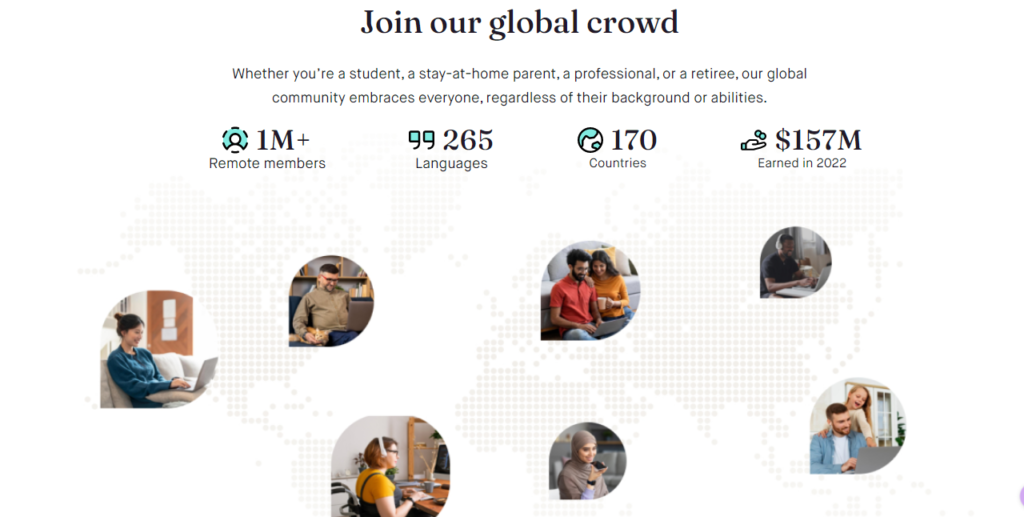
To improve AI this platform provides various online tasks like speed recording, search evaluation, social media posts misinformation checking, VR technology, etc. These online jobs anyone can do to earn money from AI tasks
Crowdgen Payment
The major change in this portal you will see is in the payout methods. You will find more than 5 different payment options to withdraw earnings. Payoneer and PayPal have always been the best payment methods for crowd workers.
But now you can withdraw money directly into your local bank account. Moreover, Gift cards and AirTM are available for shopping lovers.
Payout methods have different transaction charges so you must choose wisely to save some amount. The best thing about the additional payment method is local bank transfer which makes it convenient to withdraw earnings.
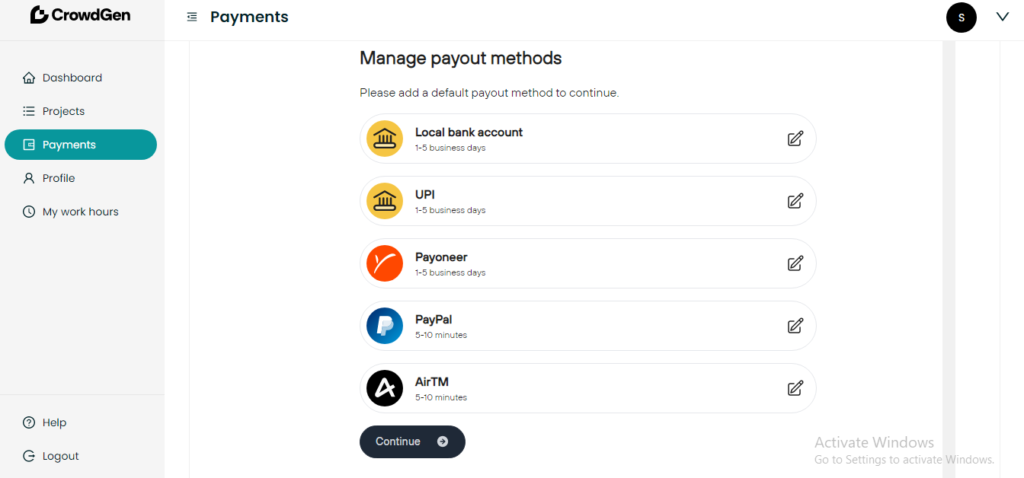
If you previously had used Payoneer as your preferred payout method then you can link again to receive payments from Crowdgen.
Crowdgen Payment Cycle
The payment cycle is similar to Appen Connect where you submit your monthly invoice in the first week of every month and get payment in the second week of every month.
The only change here I noticed is the submission of work hours every week. It means the work you completed last week you can submit work hours by Friday of next week. For example, if you worked from Sep 15, 2024, to Sep 21, 2024, then you will be able to submit work hours until Friday, Sep 27, 2024.
In short, you need to submit an invoice by the end of the first week of every month then your previous month’s earnings will get credited in the end of 2nd week of each month.
Best Payment Method
Contributors often get confusion about which payout method is good, and which payment method is best. This confusion will be clear after choosing the best payment method.
Appen contributors receive payment via Payoneer, is Payoneer still good? Let me take you forward with a discussion on choosing the best payout method.
First, You need to check for transaction charges for each payout method. Check out Payment Charges Here
After looking at the charges you can decide which payment method is good and provides some savings, for Indians local bank transfer is the cheapest one where you need to pay only $1 or 1.2% of the withdrawal amount.
For other countries, you should check local bank transfer charges. In countries like the USA and the UK, you will get one Free monthly payment. This means no extra charges for one withdrawal request.
Starting every month you will get an email notification to submit invoices with all the necessary steps to receive payments on time. This feature I liked this very much as every basic question regarding Invoicing and payments are addressed in this mail.
How to submit hours?
Many contributors on this new portal face discrepancies in work hours. They still don’t see completed work hours even after weeks. As per their payment cycle, you can submit project work hours every coming Friday but you won’t be able to find system generated hours.
There are two types of work hours on this platform. First is Self-reported hours and another is System-generated hours.
You can submit Self-reported hours by going to the My Work Hours section available on the Dashboard. These hours are then approved by your Project Manager. However, you will also see System-generated hours that you don’t need to submit for approval.
System-generated hours are more accurately displayed on your dashboard after a couple of days. The Crowdgen support team is working to provide these details as soon as you complete project tasks.
This development is not fully functional so sometimes you may not find system-generated hours. On the 4th of Every month, you can submit self-reported work hours for approval.
To submit self completed hours follow the below steps:
- Go to My Work Hours section
- Choose the project you are working
- Click on Self completed hours
- Select No Dispute in comments and submit
You need to complete this activity by the 4th of every month. Also don’t forget to check and confirm the payment method and details to avoid any delay.
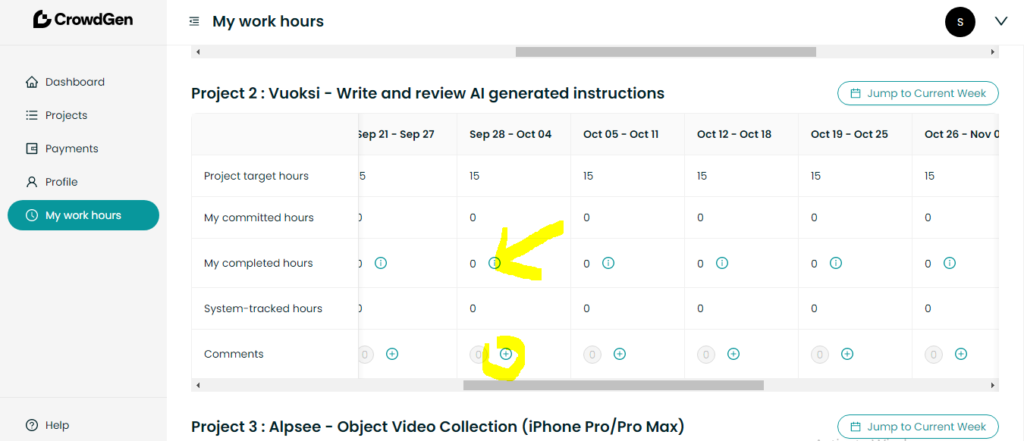
Crowdgen project work hours
Payments are processed during the second week of every month, so don’t try to change your payment method during this week. As per the payment cycle, you can expect payment on or before the 14th of every month.
When will you get Payment?
Once payment process you will find details in Payment status along with the self reported hours and you can match these hours from your My work hours. System tracked hours are also available in view details.
You can expect payment credit to your chosen method on or before 20th of each month. Payments received in bank account or in preferred payout method will show some difference in amount because Payment provider applicable fee.



